We are pleased to announce the today release of a major update, both for the App (ver. 1.0.61) and for the WiFi module’s firmware (ver. AA004A). These joint updates add to the µPanel system some very important new features:
Connection between µPanel App and µPanel WiFi Module
A 4th mode of connection between App and WiFi Module has been added, which is the Cloud-Bridge. With this new connection mode a cloud server acts as a bridge between the smart-phone and the module and permits them to communicate even if the module can not use a public IP and without changing the router settings. This connection mode is ideal for commercial products since it does not require any action by the final user on the router. In addition, on request, the traffic generated by all the modules belonging to a specific project can be redirected to a dedicated and exclusive cloud-bridge server in order to guarantee band and real-time performance.
Full UTF-8 Support
With both APP and firmware updates, the µPanel system will fully support the Unicode UTF-8 character coding, allowing the user to insert every characters into the panel. However, please note that, if non UTF-8 characters are used (which are not ASCII), the connection with the APP will be closed.
New features of the µPanel App (v. 1.0.61)
- Cloud-Bridge connection mode
- Custom Images. Enabled users can add custom images to the system library and use them with all HCTML objects (e.g. buttons, LEDs, switches, images, backgrounds…)
- Push notifications (generated both by Cloud and by µPanel WiFi modules)
- More App settings (enable/disable system bar, lock screen orientation, keep screen ON, hide/show module IP)
- Faster connection procedure
- More HCTML stylers and functions
Info about Cloud-bridge connection
Upgrading to firmware v. AA004A and updating the µPanel APP, you will be able to connect to your module through our FREE cloud-bridge server. Just select the flag “connect via-cloud” in the APP configuration menu to enable the connection through cloud-bridge.
Please note that, when the module is connected to our cloud-bridge, connections mode 2 (through router) and mode 3 (direct via Internet) will be disabled. However, you can still connect directly to the module’s WiFi access point. This direct connection mode is intended for administration and it will disconnect temporarily the module from the cloud-bridge server. The reconnection to the cloud-bridge server may require from 30 s to 1 min.
Update notes