List of HCTML Symbols
The following table reports the full list of HCTML symbols that can be used to design the Panel. For a complete overview of the panel design rules, you can see the page design principles.
| Symbol | Type | Description | Details |
|---|---|---|---|
| ! | Styler | Define the background color (or gradient) of object/container | Details |
| # | Styler | Define the color of text and border | Details |
| $ | Macro | Define the end of a macro definition | Details |
| % | Styler | Define the size and scale of a container | Details |
| & | Tag | Insert a little space into the panel layout | Details |
| ( | Macro | Used to specify parameters to a macro call | Details |
| ) | Macro | Used to specify parameters to a macro call | Details |
| * | Styler | Define the size and of objects | Details |
| + | / | This symbol is ignored. It can be used to separate symbols | – |
| – | Styler | Define type and size of borders | Details |
| . | Events | Define events (when not used in numbers) | Details |
| / | Tag | Insert a vertical space into the panel layout | Details |
| : | Objects | Used to separate parameters of an object definition | Details |
| ; | Object | Used to terminate an object definition | Details |
| < | Styler | Align content at the left side of the container | Details |
| = | Tag | Insert a horizontal line into the layout | Details |
| > | Styler | Align content at the right side of the container | Details |
| ? | Macro | Used to declare a parameter in a macro definition | Details |
| @ | Styler | Define the absolute position of a container/object | Details |
| A | Object | Display an analog indicator | Details |
| B | Object | Display a button | Details |
| D | Object | Define the desktop properties | Details |
| E | Object | Display an edit box | Details |
| G | Object | Display a graph (plot) | Details |
| I | Object | Display an image (picture) | Details |
| J | Macro | Use a macro | Details |
| K | Macro | Define a macro | Details |
| L | Object | Display an indicator (LED) | Details |
| M | Object | Display a dynamic message | Details |
| R | Object | Display an analog control (slider) | Details |
| S | Object (virtual) | Use a class of stylers | Details |
| T | Object | Display a static text | Details |
| W | Object | Display a switch | Details |
| ^ | Styler | Align content at center of container | Details |
| _ | Constructor | (Underscore) Create a new line into the container | Details |
| a | Styler | Rotate a container/object | Details |
| a | (Sub)-Styler | Sub-style of f : set font arial | Details |
| b | Styler | Align content at bottom of the container | Details |
| b | (Sub)-Styler | Sub-style of f : specify font-bold Sub-style of – : specify double border |
Details Details |
| c | (Sub)-Styler | Sub-style of f : specify font courier Sub-style of – : specify border collapse |
Details Details |
| d | Styler | Displace the object/container position | Details |
| d | (Sub)-Styler | Sub-style of – : specify border dotted | Details |
| e | (Sub)-Styler | Sub-style of – : specify border separate | Details |
| f | Styler | Define the font to be used | Details |
| g | Styler | Set a background image for object/container | Details |
| g | (Sub)-Styler | Sub-style of – : specify border groove | Details |
| h | Styler | Define container shadow | Details |
| h | (Sub)-Styler | Sub-style of – : specify border dashed | Details |
| i | (Sub)-Styler | Sub-style of f : specify font italic | Details |
| j | (Sub)-Styler | Sub-style of – : start debug border | Details |
| k | Styler | Set the display style of an object/container | Details |
| k | (Sub)-Styler | Sub-style of – : end debug border | Details |
| m | Styler | Align the content in the middle of the container | Details |
| n | Styler | Set the line height | Details |
| n | (Sub)-Styler | Sub-style of f : disable font Sub-style of g : specify background image not repeated |
Details Details |
| o | Styler | Set the opacity of object/container | Details |
| p | Styler | Set the padding of the container | Details |
| r | Styler | Set the border radius | Details |
| s | Styler | Use a styler class | Details |
| s | (Sub)-Styler | Sub-style of – : set border solid | Details |
| t | Styler | Align content at the top of the container | Details |
| t | (Sub)-Styler | Sub-style of h : set shadow for text | Details |
| v | Styler | Set the vertical orientation | Details |
| w | Styler | Set the overflow option | Details |
| z | Styler | Set the z-index | Details |
| { | Constructor | Begin a container | Details |
| | | Constructor | Insert a column into the container | Details |
| } | Constructor | End a container | Details |
| ~ | Styler | Define a global ID (identifies an element on the panel) | Details |