Panel Builder
As the μPanel users already know, the construction of the graphic panel that you will use to remotely control your microcontroller, requires the definition of a string of characters according to the rules of our graphic design language, called HCTML. So, reading the instructions on the site, you can compose your own string (including LEDs, switches, backgrounds, etc …) and, at the same time, test the graphic result through the online simulator.
Now, on this page you will find a new tool, which we are developing with the aim of simplifying the construction phase of your graphic panels, which use a Drag & Drop approach. We called it Panel Builder.
This tool is an alternative method, which automatically generates the panel string starting from the selection of the various objects (led, switch end so on) from a menu and dragging them on the display. Its unique purpose is therefore to return the HCTML string of the panel, ready to use inside your microcontroller firmware.
Using this new tool, we hope you can start faster to experience the potential of the μPanel system. It is still under development, so we ask you a little patience if it is not perfect yet. Rather contact us to suggest how to improve it!
We have currently released this tool in the form of a compiled sketch to be uploaded to an Arduino MEGA2560 board (we wrote the Arduino sketch using only the HCTML resources, so this is also a demostration of the power of our language). So you need:
- an Arduino MEG2560 board (a compatible one is also okay)
- a μPanel WiFi module, to be connected to Serial3 port (serial baudrate set at 57600)
The sketch is already compiled (it is a .hex file), so to load it on the Arduino you can use XLoader, easily downloadable from the internet, which implements a very simple interface. You do not even need to install it, just download it, decompress it and click on xloader.exe to open the interface.
Release v.0.0.2 (08-28-2018)
Panel_Builder_mega2560_release_0.0.2
Unzip the file before uploading it to the MEGA board (connect the module to Serial3).
News:
1. It is possible to save up to 10 panels in the non-volatile memory of the module to be able to load them later.
2. New utility: It is possible to format the non-volatile data memory of module (file system disk)
3. New utility: It is possible to generate and manage the pairing code
Release v.0.0.1 (12-11-2017)
Panel_Builder_mega2560_release_0.0.1
First release.
Unzip the file before uploading it to the MEGA board (connect the module to Serial3)